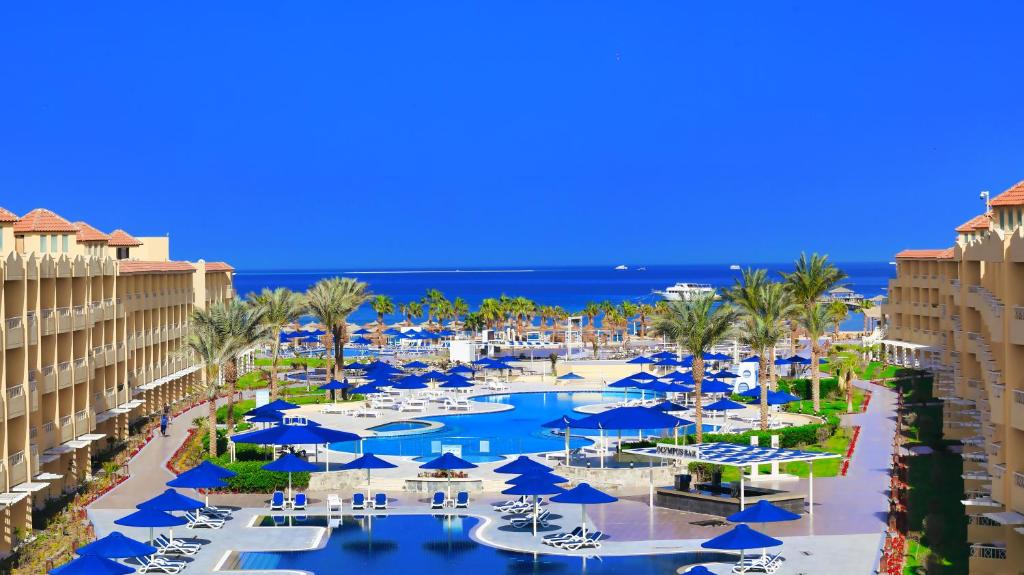[popup_trigger id=”1649″ tag=”p”]Test[/popup_trigger]
Deprecated: Creation of dynamic property WP_Term::$object_id is deprecated in C:\inetpub\vhosts\sayed123-34304.package\alhayathappylife.com\wwwroot\wp-includes\class-wp-term-query.php on line 1118
Deprecated: Creation of dynamic property WP_Term::$object_id is deprecated in C:\inetpub\vhosts\sayed123-34304.package\alhayathappylife.com\wwwroot\wp-includes\class-wp-term-query.php on line 1118
Deprecated: Creation of dynamic property WP_Term::$object_id is deprecated in C:\inetpub\vhosts\sayed123-34304.package\alhayathappylife.com\wwwroot\wp-includes\class-wp-term-query.php on line 1118
Deprecated: Creation of dynamic property WP_Term::$object_id is deprecated in C:\inetpub\vhosts\sayed123-34304.package\alhayathappylife.com\wwwroot\wp-includes\class-wp-term-query.php on line 1118
Deprecated: Creation of dynamic property WP_Term::$object_id is deprecated in C:\inetpub\vhosts\sayed123-34304.package\alhayathappylife.com\wwwroot\wp-includes\class-wp-term-query.php on line 1118
Deprecated: Creation of dynamic property WP_Term::$object_id is deprecated in C:\inetpub\vhosts\sayed123-34304.package\alhayathappylife.com\wwwroot\wp-includes\class-wp-term-query.php on line 1118
Deprecated: Creation of dynamic property WP_Term::$object_id is deprecated in C:\inetpub\vhosts\sayed123-34304.package\alhayathappylife.com\wwwroot\wp-includes\class-wp-term-query.php on line 1118
Deprecated: Creation of dynamic property WP_Term::$object_id is deprecated in C:\inetpub\vhosts\sayed123-34304.package\alhayathappylife.com\wwwroot\wp-includes\class-wp-term-query.php on line 1118
Deprecated: Creation of dynamic property WP_Term::$object_id is deprecated in C:\inetpub\vhosts\sayed123-34304.package\alhayathappylife.com\wwwroot\wp-includes\class-wp-term-query.php on line 1118
Deprecated: Creation of dynamic property WP_Term::$object_id is deprecated in C:\inetpub\vhosts\sayed123-34304.package\alhayathappylife.com\wwwroot\wp-includes\class-wp-term-query.php on line 1118
Deprecated: Creation of dynamic property WP_Term::$object_id is deprecated in C:\inetpub\vhosts\sayed123-34304.package\alhayathappylife.com\wwwroot\wp-includes\class-wp-term-query.php on line 1118
Deprecated: Creation of dynamic property WP_Term::$object_id is deprecated in C:\inetpub\vhosts\sayed123-34304.package\alhayathappylife.com\wwwroot\wp-includes\class-wp-term-query.php on line 1118
Deprecated: Creation of dynamic property WP_Term::$object_id is deprecated in C:\inetpub\vhosts\sayed123-34304.package\alhayathappylife.com\wwwroot\wp-includes\class-wp-term-query.php on line 1118
Deprecated: Creation of dynamic property WP_Term::$object_id is deprecated in C:\inetpub\vhosts\sayed123-34304.package\alhayathappylife.com\wwwroot\wp-includes\class-wp-term-query.php on line 1118
Deprecated: Creation of dynamic property WP_Term::$object_id is deprecated in C:\inetpub\vhosts\sayed123-34304.package\alhayathappylife.com\wwwroot\wp-includes\class-wp-term-query.php on line 1118
Deprecated: Creation of dynamic property WP_Term::$object_id is deprecated in C:\inetpub\vhosts\sayed123-34304.package\alhayathappylife.com\wwwroot\wp-includes\class-wp-term-query.php on line 1118
Deprecated: Creation of dynamic property WP_Term::$object_id is deprecated in C:\inetpub\vhosts\sayed123-34304.package\alhayathappylife.com\wwwroot\wp-includes\class-wp-term-query.php on line 1118
Deprecated: Creation of dynamic property WP_Term::$object_id is deprecated in C:\inetpub\vhosts\sayed123-34304.package\alhayathappylife.com\wwwroot\wp-includes\class-wp-term-query.php on line 1118
Deprecated: Creation of dynamic property WP_Term::$object_id is deprecated in C:\inetpub\vhosts\sayed123-34304.package\alhayathappylife.com\wwwroot\wp-includes\class-wp-term-query.php on line 1118
Deprecated: Creation of dynamic property WP_Term::$object_id is deprecated in C:\inetpub\vhosts\sayed123-34304.package\alhayathappylife.com\wwwroot\wp-includes\class-wp-term-query.php on line 1118
Deprecated: Creation of dynamic property WP_Term::$object_id is deprecated in C:\inetpub\vhosts\sayed123-34304.package\alhayathappylife.com\wwwroot\wp-includes\class-wp-term-query.php on line 1118
Deprecated: Creation of dynamic property WP_Term::$object_id is deprecated in C:\inetpub\vhosts\sayed123-34304.package\alhayathappylife.com\wwwroot\wp-includes\class-wp-term-query.php on line 1118
Deprecated: Creation of dynamic property WP_Term::$object_id is deprecated in C:\inetpub\vhosts\sayed123-34304.package\alhayathappylife.com\wwwroot\wp-includes\class-wp-term-query.php on line 1118
Deprecated: Creation of dynamic property WP_Term::$object_id is deprecated in C:\inetpub\vhosts\sayed123-34304.package\alhayathappylife.com\wwwroot\wp-includes\class-wp-term-query.php on line 1118
Deprecated: Creation of dynamic property WP_Term::$object_id is deprecated in C:\inetpub\vhosts\sayed123-34304.package\alhayathappylife.com\wwwroot\wp-includes\class-wp-term-query.php on line 1118
Deprecated: Creation of dynamic property WP_Term::$object_id is deprecated in C:\inetpub\vhosts\sayed123-34304.package\alhayathappylife.com\wwwroot\wp-includes\class-wp-term-query.php on line 1118
Deprecated: Creation of dynamic property WP_Term::$object_id is deprecated in C:\inetpub\vhosts\sayed123-34304.package\alhayathappylife.com\wwwroot\wp-includes\class-wp-term-query.php on line 1118
Deprecated: Creation of dynamic property WP_Term::$object_id is deprecated in C:\inetpub\vhosts\sayed123-34304.package\alhayathappylife.com\wwwroot\wp-includes\class-wp-term-query.php on line 1118
Deprecated: Creation of dynamic property WP_Term::$object_id is deprecated in C:\inetpub\vhosts\sayed123-34304.package\alhayathappylife.com\wwwroot\wp-includes\class-wp-term-query.php on line 1118
Deprecated: Creation of dynamic property WP_Term::$object_id is deprecated in C:\inetpub\vhosts\sayed123-34304.package\alhayathappylife.com\wwwroot\wp-includes\class-wp-term-query.php on line 1118
Deprecated: Creation of dynamic property WP_Term::$object_id is deprecated in C:\inetpub\vhosts\sayed123-34304.package\alhayathappylife.com\wwwroot\wp-includes\class-wp-term-query.php on line 1118
Deprecated: Creation of dynamic property WP_Term::$object_id is deprecated in C:\inetpub\vhosts\sayed123-34304.package\alhayathappylife.com\wwwroot\wp-includes\class-wp-term-query.php on line 1118
Deprecated: Creation of dynamic property WP_Term::$object_id is deprecated in C:\inetpub\vhosts\sayed123-34304.package\alhayathappylife.com\wwwroot\wp-includes\class-wp-term-query.php on line 1118
Deprecated: Creation of dynamic property WP_Term::$object_id is deprecated in C:\inetpub\vhosts\sayed123-34304.package\alhayathappylife.com\wwwroot\wp-includes\class-wp-term-query.php on line 1118
Deprecated: Creation of dynamic property WP_Term::$object_id is deprecated in C:\inetpub\vhosts\sayed123-34304.package\alhayathappylife.com\wwwroot\wp-includes\class-wp-term-query.php on line 1118
Deprecated: Creation of dynamic property WP_Term::$object_id is deprecated in C:\inetpub\vhosts\sayed123-34304.package\alhayathappylife.com\wwwroot\wp-includes\class-wp-term-query.php on line 1118
Deprecated: Creation of dynamic property WP_Term::$object_id is deprecated in C:\inetpub\vhosts\sayed123-34304.package\alhayathappylife.com\wwwroot\wp-includes\class-wp-term-query.php on line 1118
Deprecated: Creation of dynamic property WP_Term::$object_id is deprecated in C:\inetpub\vhosts\sayed123-34304.package\alhayathappylife.com\wwwroot\wp-includes\class-wp-term-query.php on line 1118
Deprecated: Creation of dynamic property WP_Term::$object_id is deprecated in C:\inetpub\vhosts\sayed123-34304.package\alhayathappylife.com\wwwroot\wp-includes\class-wp-term-query.php on line 1118
Deprecated: Creation of dynamic property WP_Term::$object_id is deprecated in C:\inetpub\vhosts\sayed123-34304.package\alhayathappylife.com\wwwroot\wp-includes\class-wp-term-query.php on line 1118
Deprecated: Creation of dynamic property WP_Term::$object_id is deprecated in C:\inetpub\vhosts\sayed123-34304.package\alhayathappylife.com\wwwroot\wp-includes\class-wp-term-query.php on line 1118
Deprecated: Creation of dynamic property WP_Term::$object_id is deprecated in C:\inetpub\vhosts\sayed123-34304.package\alhayathappylife.com\wwwroot\wp-includes\class-wp-term-query.php on line 1118
Deprecated: Creation of dynamic property WP_Term::$object_id is deprecated in C:\inetpub\vhosts\sayed123-34304.package\alhayathappylife.com\wwwroot\wp-includes\class-wp-term-query.php on line 1118
Deprecated: Creation of dynamic property WP_Term::$object_id is deprecated in C:\inetpub\vhosts\sayed123-34304.package\alhayathappylife.com\wwwroot\wp-includes\class-wp-term-query.php on line 1118
Deprecated: Creation of dynamic property WP_Term::$object_id is deprecated in C:\inetpub\vhosts\sayed123-34304.package\alhayathappylife.com\wwwroot\wp-includes\class-wp-term-query.php on line 1118
Deprecated: Creation of dynamic property WP_Term::$object_id is deprecated in C:\inetpub\vhosts\sayed123-34304.package\alhayathappylife.com\wwwroot\wp-includes\class-wp-term-query.php on line 1118
Deprecated: Creation of dynamic property WP_Term::$object_id is deprecated in C:\inetpub\vhosts\sayed123-34304.package\alhayathappylife.com\wwwroot\wp-includes\class-wp-term-query.php on line 1118
Deprecated: Creation of dynamic property WP_Term::$object_id is deprecated in C:\inetpub\vhosts\sayed123-34304.package\alhayathappylife.com\wwwroot\wp-includes\class-wp-term-query.php on line 1118
Deprecated: Creation of dynamic property WP_Term::$object_id is deprecated in C:\inetpub\vhosts\sayed123-34304.package\alhayathappylife.com\wwwroot\wp-includes\class-wp-term-query.php on line 1118
Deprecated: Creation of dynamic property WP_Term::$object_id is deprecated in C:\inetpub\vhosts\sayed123-34304.package\alhayathappylife.com\wwwroot\wp-includes\class-wp-term-query.php on line 1118
Deprecated: Creation of dynamic property WP_Term::$object_id is deprecated in C:\inetpub\vhosts\sayed123-34304.package\alhayathappylife.com\wwwroot\wp-includes\class-wp-term-query.php on line 1118
Deprecated: Creation of dynamic property WP_Term::$object_id is deprecated in C:\inetpub\vhosts\sayed123-34304.package\alhayathappylife.com\wwwroot\wp-includes\class-wp-term-query.php on line 1118
Deprecated: Creation of dynamic property WP_Term::$object_id is deprecated in C:\inetpub\vhosts\sayed123-34304.package\alhayathappylife.com\wwwroot\wp-includes\class-wp-term-query.php on line 1118
Deprecated: Creation of dynamic property WP_Term::$object_id is deprecated in C:\inetpub\vhosts\sayed123-34304.package\alhayathappylife.com\wwwroot\wp-includes\class-wp-term-query.php on line 1118
Deprecated: Creation of dynamic property WP_Term::$object_id is deprecated in C:\inetpub\vhosts\sayed123-34304.package\alhayathappylife.com\wwwroot\wp-includes\class-wp-term-query.php on line 1118
Deprecated: Creation of dynamic property WP_Term::$object_id is deprecated in C:\inetpub\vhosts\sayed123-34304.package\alhayathappylife.com\wwwroot\wp-includes\class-wp-term-query.php on line 1118
Deprecated: Creation of dynamic property WP_Term::$object_id is deprecated in C:\inetpub\vhosts\sayed123-34304.package\alhayathappylife.com\wwwroot\wp-includes\class-wp-term-query.php on line 1118
Deprecated: Creation of dynamic property WP_Term::$object_id is deprecated in C:\inetpub\vhosts\sayed123-34304.package\alhayathappylife.com\wwwroot\wp-includes\class-wp-term-query.php on line 1118
Deprecated: Creation of dynamic property WP_Term::$object_id is deprecated in C:\inetpub\vhosts\sayed123-34304.package\alhayathappylife.com\wwwroot\wp-includes\class-wp-term-query.php on line 1118
Deprecated: Creation of dynamic property WP_Term::$object_id is deprecated in C:\inetpub\vhosts\sayed123-34304.package\alhayathappylife.com\wwwroot\wp-includes\class-wp-term-query.php on line 1118
Deprecated: Creation of dynamic property WP_Term::$object_id is deprecated in C:\inetpub\vhosts\sayed123-34304.package\alhayathappylife.com\wwwroot\wp-includes\class-wp-term-query.php on line 1118
Deprecated: Creation of dynamic property WP_Term::$object_id is deprecated in C:\inetpub\vhosts\sayed123-34304.package\alhayathappylife.com\wwwroot\wp-includes\class-wp-term-query.php on line 1118
Deprecated: Creation of dynamic property WP_Term::$object_id is deprecated in C:\inetpub\vhosts\sayed123-34304.package\alhayathappylife.com\wwwroot\wp-includes\class-wp-term-query.php on line 1118
Deprecated: Creation of dynamic property WP_Term::$object_id is deprecated in C:\inetpub\vhosts\sayed123-34304.package\alhayathappylife.com\wwwroot\wp-includes\class-wp-term-query.php on line 1118
Deprecated: Creation of dynamic property WP_Term::$object_id is deprecated in C:\inetpub\vhosts\sayed123-34304.package\alhayathappylife.com\wwwroot\wp-includes\class-wp-term-query.php on line 1118
Deprecated: Creation of dynamic property WP_Term::$object_id is deprecated in C:\inetpub\vhosts\sayed123-34304.package\alhayathappylife.com\wwwroot\wp-includes\class-wp-term-query.php on line 1118
Deprecated: Creation of dynamic property WP_Term::$object_id is deprecated in C:\inetpub\vhosts\sayed123-34304.package\alhayathappylife.com\wwwroot\wp-includes\class-wp-term-query.php on line 1118
Deprecated: Creation of dynamic property WP_Term::$object_id is deprecated in C:\inetpub\vhosts\sayed123-34304.package\alhayathappylife.com\wwwroot\wp-includes\class-wp-term-query.php on line 1118
Deprecated: Creation of dynamic property WP_Term::$object_id is deprecated in C:\inetpub\vhosts\sayed123-34304.package\alhayathappylife.com\wwwroot\wp-includes\class-wp-term-query.php on line 1118
Deprecated: Creation of dynamic property WP_Term::$object_id is deprecated in C:\inetpub\vhosts\sayed123-34304.package\alhayathappylife.com\wwwroot\wp-includes\class-wp-term-query.php on line 1118
Deprecated: Creation of dynamic property WP_Term::$object_id is deprecated in C:\inetpub\vhosts\sayed123-34304.package\alhayathappylife.com\wwwroot\wp-includes\class-wp-term-query.php on line 1118
Deprecated: Creation of dynamic property WP_Term::$object_id is deprecated in C:\inetpub\vhosts\sayed123-34304.package\alhayathappylife.com\wwwroot\wp-includes\class-wp-term-query.php on line 1118
Deprecated: Creation of dynamic property WP_Term::$object_id is deprecated in C:\inetpub\vhosts\sayed123-34304.package\alhayathappylife.com\wwwroot\wp-includes\class-wp-term-query.php on line 1118
Deprecated: Creation of dynamic property WP_Term::$object_id is deprecated in C:\inetpub\vhosts\sayed123-34304.package\alhayathappylife.com\wwwroot\wp-includes\class-wp-term-query.php on line 1118
Deprecated: Creation of dynamic property WP_Term::$object_id is deprecated in C:\inetpub\vhosts\sayed123-34304.package\alhayathappylife.com\wwwroot\wp-includes\class-wp-term-query.php on line 1118
Deprecated: Creation of dynamic property WP_Term::$object_id is deprecated in C:\inetpub\vhosts\sayed123-34304.package\alhayathappylife.com\wwwroot\wp-includes\class-wp-term-query.php on line 1118
Deprecated: Creation of dynamic property WP_Term::$object_id is deprecated in C:\inetpub\vhosts\sayed123-34304.package\alhayathappylife.com\wwwroot\wp-includes\class-wp-term-query.php on line 1118
Deprecated: Creation of dynamic property WP_Term::$object_id is deprecated in C:\inetpub\vhosts\sayed123-34304.package\alhayathappylife.com\wwwroot\wp-includes\class-wp-term-query.php on line 1118
Deprecated: Creation of dynamic property WP_Term::$object_id is deprecated in C:\inetpub\vhosts\sayed123-34304.package\alhayathappylife.com\wwwroot\wp-includes\class-wp-term-query.php on line 1118
Deprecated: Creation of dynamic property WP_Term::$object_id is deprecated in C:\inetpub\vhosts\sayed123-34304.package\alhayathappylife.com\wwwroot\wp-includes\class-wp-term-query.php on line 1118
Deprecated: Creation of dynamic property WP_Term::$object_id is deprecated in C:\inetpub\vhosts\sayed123-34304.package\alhayathappylife.com\wwwroot\wp-includes\class-wp-term-query.php on line 1118
Deprecated: Creation of dynamic property WP_Term::$object_id is deprecated in C:\inetpub\vhosts\sayed123-34304.package\alhayathappylife.com\wwwroot\wp-includes\class-wp-term-query.php on line 1118
Deprecated: Creation of dynamic property WP_Term::$object_id is deprecated in C:\inetpub\vhosts\sayed123-34304.package\alhayathappylife.com\wwwroot\wp-includes\class-wp-term-query.php on line 1118
Deprecated: Creation of dynamic property WP_Term::$object_id is deprecated in C:\inetpub\vhosts\sayed123-34304.package\alhayathappylife.com\wwwroot\wp-includes\class-wp-term-query.php on line 1118
Deprecated: Creation of dynamic property WP_Term::$object_id is deprecated in C:\inetpub\vhosts\sayed123-34304.package\alhayathappylife.com\wwwroot\wp-includes\class-wp-term-query.php on line 1118
Deprecated: Creation of dynamic property WP_Term::$object_id is deprecated in C:\inetpub\vhosts\sayed123-34304.package\alhayathappylife.com\wwwroot\wp-includes\class-wp-term-query.php on line 1118
Deprecated: Creation of dynamic property WP_Term::$object_id is deprecated in C:\inetpub\vhosts\sayed123-34304.package\alhayathappylife.com\wwwroot\wp-includes\class-wp-term-query.php on line 1118
Deprecated: Creation of dynamic property WP_Term::$object_id is deprecated in C:\inetpub\vhosts\sayed123-34304.package\alhayathappylife.com\wwwroot\wp-includes\class-wp-term-query.php on line 1118
Deprecated: Creation of dynamic property WP_Term::$object_id is deprecated in C:\inetpub\vhosts\sayed123-34304.package\alhayathappylife.com\wwwroot\wp-includes\class-wp-term-query.php on line 1118
Deprecated: Creation of dynamic property WP_Term::$object_id is deprecated in C:\inetpub\vhosts\sayed123-34304.package\alhayathappylife.com\wwwroot\wp-includes\class-wp-term-query.php on line 1118
Deprecated: Creation of dynamic property WP_Term::$object_id is deprecated in C:\inetpub\vhosts\sayed123-34304.package\alhayathappylife.com\wwwroot\wp-includes\class-wp-term-query.php on line 1118
Deprecated: Creation of dynamic property WP_Term::$object_id is deprecated in C:\inetpub\vhosts\sayed123-34304.package\alhayathappylife.com\wwwroot\wp-includes\class-wp-term-query.php on line 1118
Deprecated: Creation of dynamic property WP_Term::$object_id is deprecated in C:\inetpub\vhosts\sayed123-34304.package\alhayathappylife.com\wwwroot\wp-includes\class-wp-term-query.php on line 1118
Deprecated: Creation of dynamic property WP_Term::$object_id is deprecated in C:\inetpub\vhosts\sayed123-34304.package\alhayathappylife.com\wwwroot\wp-includes\class-wp-term-query.php on line 1118
Deprecated: Creation of dynamic property WP_Term::$object_id is deprecated in C:\inetpub\vhosts\sayed123-34304.package\alhayathappylife.com\wwwroot\wp-includes\class-wp-term-query.php on line 1118
Deprecated: Creation of dynamic property WP_Term::$object_id is deprecated in C:\inetpub\vhosts\sayed123-34304.package\alhayathappylife.com\wwwroot\wp-includes\class-wp-term-query.php on line 1118